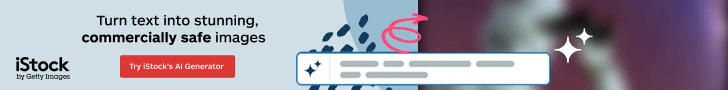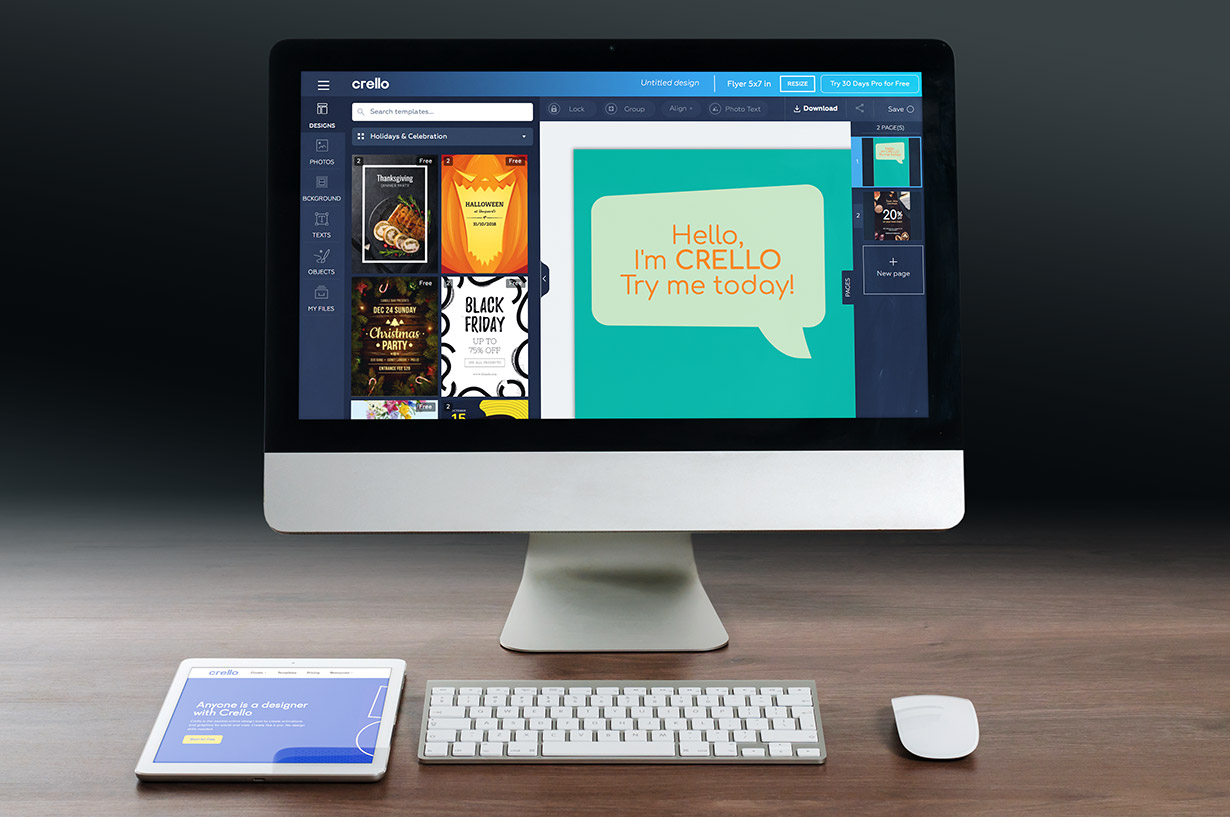Published on 20 December 2019 | Updated on 21 January 2020
Is your budget low and you don’t want to spend too much on hiring a designer?
Are visual editors to complex for you?
Are you too busy to figure out how to create amazing designs?
If you answered “Yes” to any of these questions, we found the right tool to help you.
Meet Crello Visual Editor
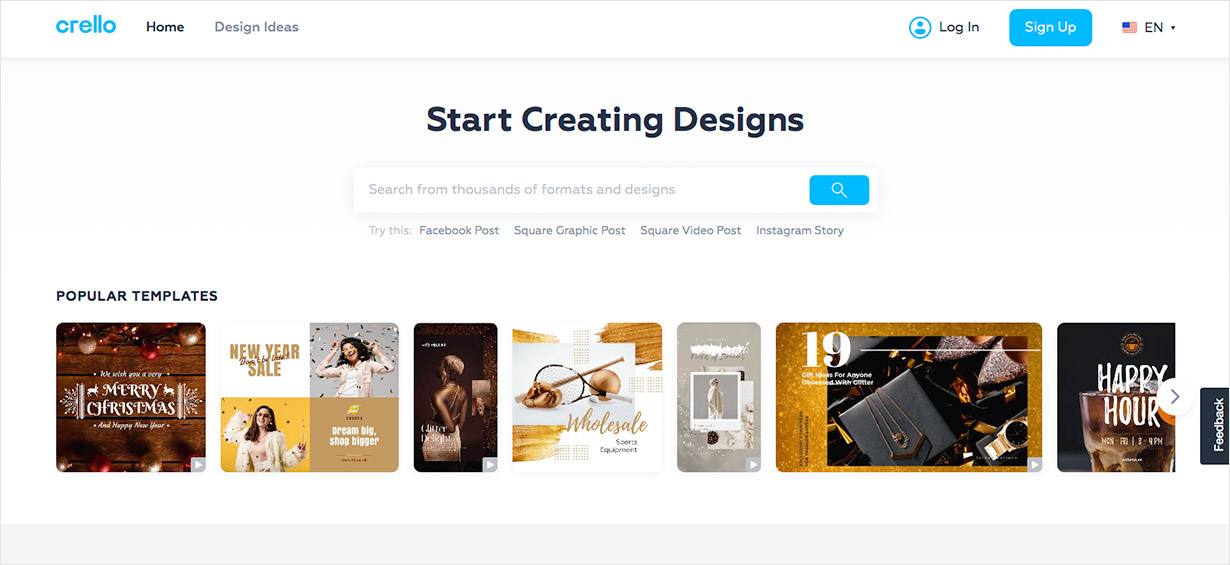
Crello visual editor was launched by Depositphotos to allow everybody create images, graphics, animations, ad banners, presentations, and other popular formats for social and web. It can be used by both experienced designers or beginners.
Crello is a one-stop solution for anyone who needs a simple tool for their creative projects. It is also available on iOS and Android platforms with both versions called Crello Video & Visual Creator. Mobile apps are great for quick and easy designs for your social media posts.
With Crello you get:
- 500 000+ premium photos plus access to over 140 million premium royalty-free photo and video library from Depositphotos
- 30 000+ templates
- 32 000+ animated objects and Full HD videos
- 40 design formats (for Facebook, Instagram, Twitter, social media ads, flyers, printouts, office documents, and many more
- 12 000 free photos and vectors.

Crello’s sleek and intuitive interface is very easy to use. You can open ready-to-use templates or pick and adjust individual components, such as backgrounds, photos, video, animations, text and objects. And all components have more than 20 categories to choose from!
Crello is a drag-and-drop visual editor with endless customisation options. You can scale, crop and rotate objects, as well as upload your own content to use with the design.
Running out of ideas?
Don’t worry, Crello comes to help with its ready-to-use templates. Head on to Inspiration section, choose category, pick the template and customise it to suit your own needs.
If you want to learn more on how to use Crello, click three dots at the bottom on the left hand side of the Crello’s designer interface and pick How-To Guide to watch videos and tutorials.
How much is Crello Visual Editor?
Actually, its FREE version is fully functional with access to premium content but… you have to live with the Crello’s label in the corner of each design…
For those who want to remove the label and take advantage of team collaboration, Crello costs $7.99 per month with special 20% discount with yearly payment. If you are not happy with annual commitment you can pay $9.99 / month on monthly basis and cancel anytime.
You can use Crello’s free version for as long as you want, and upgrade to Pro plan later. With the Plan, you get 30-Day Free Trial to try Crello before you purchase Pro subscription.
When signing up, you can create your new account or log in with Facebook or Google. Pro plan users can make payments with credit/debit cards and Paypal.
Crello Cool Stuff & Tools
With Crello visual editor, designers can use plenty of cool stuff and resources.
On the main page, head on to Resourses in the menu bar where you will find:
- Crello blog – read how-to’s and tutorials, get inspiration, check industry news, and much more.
- Mobile apps – download links (for iOS and Android) and information on what and how you can create your videos and animations within the apps.
- Crello Templates – plenty to choose from and get inspired when working on your next project.
- Video to GIF Converter and Image Converter – simply drag&drop or upload your video or image to convert it to a different file format.
- Food Calendar Template – download full interactive calendar with clickable links to embedded ready-to-edit templates.
If you would like to learn more about Depositphotos, read our review. To check their entire royalty-free image and video collection head on to Depositphotos website.