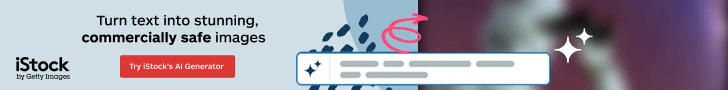Published on 30 August 2017 | Updated on 1 January 2020
Thanks to Shutterstock partnering with Payoneer, stock photo contributors can now get paid via another payment method. Besides Paypal, Skrill and a check, you can receive your earnings through a direct bank transfer or prepaid MasterCard.
If you sign up for a Payoneer account through Shutterstock between now and November 15th 2017, you will get a $25 bonus and free card activation. Your bonus will be added after receiving your first $100 earnings via Payoneer.
Available in 200 countries and processing 150 currencies, Payoneer is an alternative for quick and easy payment platform.
How to sign up for your Payoneer account?
- Click on your Shutterstock account menu in the top right corner of your contributor dashboard and select “Account Settings”.

- In the drop-down menu (Payout method) select “Payoneer”, then click “Create one”.

- Choose your payment method. Depending on whether you choose bank transfer or prepaid Mastercard card, you will need to enter you bank details. Also, you may be asked to provide a scanned copy of your officially issued ID document.

- Add all relevant information and click “Next” to submit and create your new account.

Once your application has been reviewed, Payoneer will send you an email confirmation within the next several business days.
To log in to your Payoneer account, visit https://myaccount.payoneer.com/ and enter the Payoneer username and password you created during sign up.
What if I already have a Payoneer account?
If you want to change your payment method and connect your existing Payoneer account:
- Navigate to your Account Settings page.
- Select “Payoneer” from Payout method dropdown menu.
- Click the “Connect Account” button.
- Enter your Payoneer username and password in the pop up box and press “Continue“.
It may take a few minutes for your Shutterstock account and your Payoneer account to link successfully. When the link is established, you will see a message saying that your account is connected.
For more information on Shutterstock read our review or visit Shutterstock Website.