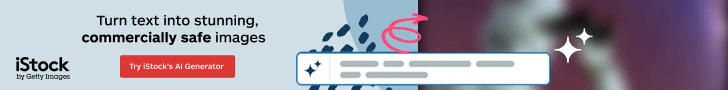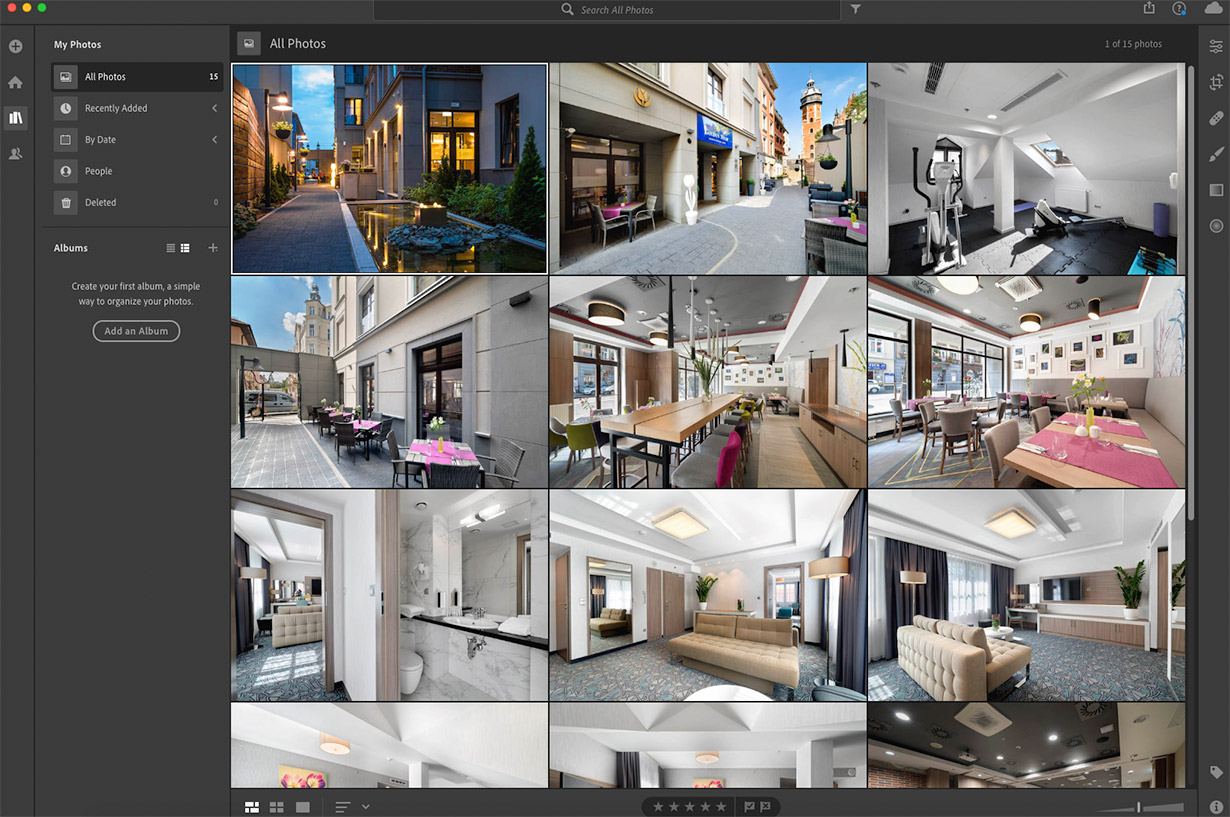Published on 20 October 2017 | Updated on 1 January 2020
Adobe has just released their brand new product: Lightroom CC. It has the same name as the old Lightroom, but its interface and user experience has been completely redesigned. The old Lightroom will be rebranded as “Lightroom Classic CC”.
The all-new Lightroom CC is a cloud-based photo service shared across desktop, mobile and web apps.
What you can do with the all-new Lightroom CC?
In a few words: simply create, edit, organize, store, and share your photos anywhere.
- Edit your photos with easy-to-use interface and powerful editing features available on all devices – mobile, web and desktop. Use intuitive sliders, filters, and quick adjustment tools to simply create photos and edits. They will be automatically be applied to your other devices.
- Back up your full-resolution photos and edits to the cloud. 1TB+ storage options will let you access your full-res images anytime and from everywhere, on all devices.
- Organize your photos with automatically applied keywords. Find your photos quickly with the power of machine learning auto-tagging.
- Easily share and showcase your photos to family, friends and social sites.

With the Lightroom membership you will get Adobe Spark for creating graphics, web pages, and videos and Adobe Portfolio for creating websites to showcase your work.
Check all Adobe Creative Cloud pricing options today and see which plan is right for you. To learn more about other Adobe Creative Cloud apps read this post.
Watch the video to have an overview of the new features of the new app and its comparison to the rebranded Lightroom Classic CC.
What about good old Lightroom?
For those who would like to stick to the good old Lightroom, Adobe has introduced some major updates. Despite rebranding it as Lightroom Classic CC, this product will keep its traditional workflow features including local storage with file/folder control. The major updates include:
- Scrolling through large sets of images much faster with the enhanced Embedded Preview.
- Editing photos with a new Color Range and Luminance Masking features.
How much is the all-new Lightroom?
- Creative Cloud Photography plan with 1 TB – $19.99/month. Also, for existing Creative Cloud Photography subscribers it will be available at $14.99/month for the first year. It is an all-in-one plan with full benefits of the Lightroom CC plus Photoshop. With 1 TB of cloud storage it includes the app, Lightroom for mobile and web, Photoshop CC, Adobe Spark, Adobe Portfolio.
- Lightroom CC has also been added to the existing Creative Cloud Photography plan with an additional 20 GB of storage. At $9.99/month (as before) it includes the app, Lightroom for mobile and web, Lightroom Classic, Photoshop CC, Adobe Spark, Adobe Portfolio, and 20 GB of cloud storage.
- The all-new Lightroom CC plan – $9.99/month. It includes the app, Lightroom for mobile and web, Adobe Spark, Adobe Portfolio, and 1 TB of cloud storage.
- If mobile solution is enough for you, for $4.99/month you can access the Lightroom Mobile plan for iOS and Android with 100 GB storage.
Get 10 Free Images from Adobe Stock

If you are looking for high quality stock photos check this post to learn more on how you can download 10 Free Images from Adobe Stock.