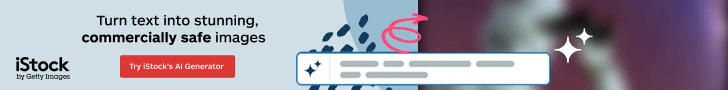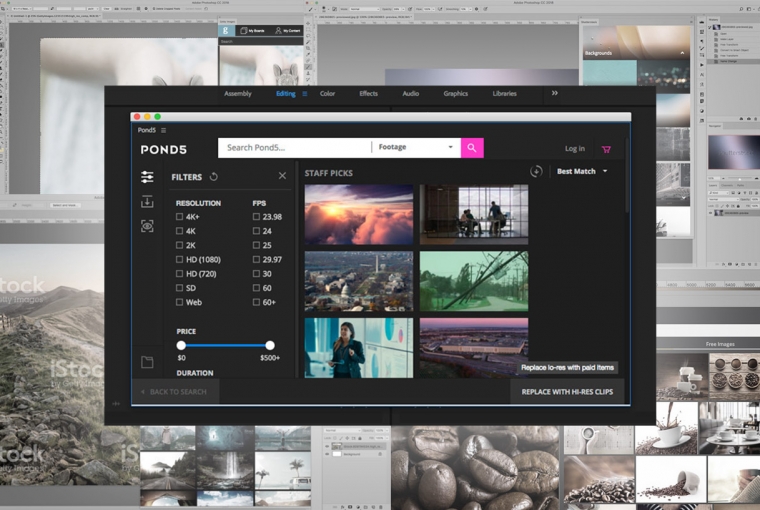2019/2020 – New and Updated Creative Cloud Apps
In the beginning of November 2019, Adobe announced a number of new product releases:
- Photoshop on iPad
- Photoshop Camera app
- Adobe Aero – view, build, and share immersive and interactive AR experiences
- Adobe Fresco – drawing and painting app, now also available on Windows
- Illustrator on iPad – shipping in 2020
There are also significant updates to many Creative Cloud applications including Photoshop CC, Lightroom CC, Illustrator CC, Premiere Pro CC, Premiere Rush, and Adobe XD.
You can find all 2020 new features and updates to Creative Cloud Apps on Adobe Blog. Alternatively, you can read about each individual Creative Cloud app here.
Creative Cloud with Adobe Stock
Did you know that Adobe Stock service is integrated in most of Creative Cloud Apps? Read our Adobe Stock review to learn more about its features or head on to this article to get 1 month free trial including free images.
What’s New in Creative Cloud Apps?
Almost everything. Today, we give you a sneak-peek on the most significant innovations and updates. For a complete list of all new applications and features check Adobe Creative Cloud Apps & Features.
Adobe Premiere Rush CC
Brand-new Adobe Premiere Rush CC, the first all-in-one, easy-to-use video editing app for social media users and designers. It helps simplify video creation (shooting, editing) and share on social media platforms, such as YouTube and Instagram. You can do it anywhere, from mobile devices to desktops.
Adobe Photoshop CC
Along innovations, such as the reimagined Content-Aware Fill, new Framing tool, or Symmetry mode to make your workflow more intuitive, Adobe announced new iPad versions of Adobe Photoshop CC. It will be delivered in 2019 for iPad users, with future plans to be available on other devices. As promised by Adobe, it will provide high-performance, full compatibility and cloud syncing to all users.
Adobe XD CC
This FREE all-in-one solution for designing websites, mobile apps, and more, works great and fast on both Mac and Windows. Being a part of Creative Cloud, Adobe XD CC integrates with many Adobe apps, including Photoshop CC and Illustrator CC, and gives you an option to export your designs to After Effects. Latest version with its redesigned home screen helps you interact with your prototypes using voice triggers and speech playback. A new feature to resize your designs for different screens is a real time saver.
Project Gemini
Coming soon, Project Gemini is a new high-performance painting and drawing app for pen and touch devices. It is a professional tool yet easy to use. Project Gemini works great with other Creative Cloud apps including Photoshop, so PSD files can be sent to Gemini to create or further develop your designs.
NOTE for Apple Mac users: Not all new Creative Cloud apps and features are compatible with Mac OSX 10.11 (El Capitan). Update to macOS Sierra, High Sierra or Mojave may be required to update to/install the latest versions of Premiere Rush CC and XD CC.
New Features in Adobe Stock
Along with major updates to Adobe Creative Cloud apps, Adobe Stock platform got a bunch of new features too. Search engine powered by Adobe Sensei is now faster and you can filter search results by color, composition or copy space. What you also get is an exclusive new content from Adobe partners like GoPro.
Adobe Portfolio
Available for free, this tool helps you showcase and share your creative work on an Adobe Portfolio page using automated keywords and categories.
10 Free Images from Adobe Stock
With this special offer you get 1-month free trial together with 10 free images from Adobe Stock.
10 or 25 FREE IMAGES
1 Month Free Trial + 10 or 25 Free ImagesOffer ends: 28 Feb 2026
10 or 25 FREE IMAGES
1 Month Free Trial + 10 or 25 Free ImagesOffer ends: 28 Feb 2026
Read our step-by step guide on how to download free images from Adobe Stock. To learn more about Adobe Stock and see how you can sell or buy stock images read our Adobe Stock Review.
Adobe Fonts
From now on, all Adobe Fonts are included with the Creative Cloud subscription. Thousands of fonts fully licensed, both for personal and commercial use, are now available free of charge. You can activate fonts in-app or in your web browser, and once you sign in to Creative Cloud, your active fonts will all appear in the apps’ font menus, ready to use.
Now Much is Adobe Creative Cloud?
If you are new to Adobe Creative Cloud and would like to learn more about its features and costs, read our Creative Cloud Review to see if it’s worth its price. Alternatively, visit Creative Cloud Plans & Pricing page to find out more about all CC apps.
Special Offer for Students & Teachers
Students and teachers can now save up to 65% on the most popular Adobe Creative Cloud plan.
This special “back-to-school offer” features the following:
- Promotional pricing for first year – see details
- More than 20 desktop and mobile apps including Photoshop CC, Illustrator CC, and Adobe XD CC
- 100GB of cloud storage with an option of up to 10TB
- Adobe Portfolio, Adobe Fonts, and Adobe Spark with premium features