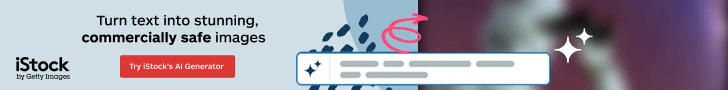IMPORTANT UPDATE: iStock Editor will be discontinued in late Summer 2022.
iStock has just released a great new editing tool: iStock Editor. Designers and creatives can now use it to edit and customise the images they select.
With iStock Editor, you can do it in 3 easy steps:
1) Choose an image, then select ‘Edit this photo’.

2) Edit the image. You can crop, resize, add filters, text, and logos. iStock Editor offers time-saving pre-set social media cropping sizes and professional looking fonts to help you customise images the way you want.

3) Download and share the edited image to remove the watermark. You can publish the image directly on social media or wherever you want.
To see how iStock Editor works and check all its features you can try it for free! If you want to get access to iStock image library sign up for a free account and play with as many images as you want!
Save On Stock Photos
Together with iStock we have prepared special coupons and deals to let you save %%% on your next purchase. For more details see this post.